
Joint

RotatorS

RotatorA

HingeS

HingeA

HingeS(twisted)

HingeA(twisted)
Connect the body with each other, it can use to change its angle.
Since energy consumption is zero, you can use as a low-cost means of movement.
RotatorS has a characteristic that is able to continue the rotation, there is a specific use of the power of tire and the propeller.
It used to bend in other applications.
Use the type-S if you want to change the angle depending on the operation time.
Use the type-A If you want to a determined angle, regardless of the time.
As a parameter of the action setting, specify the rate (%) in the case of Joint*S, specify the angle (°) in the case of Joint*A.
If you turn the mouse wheel at the time of installation, the hinge will be the twisted state.
If middle-click in SCULPT mode, it can be switch after installation.
*Value of the speed is treated as the default angle in case of NEUTRAL.
*RotatorS connected in series is disabled, and it will not be able to rotate at a speed in excess of 100%.
Piston

S

L
Connect the body with each other, it can use to change its distance.
Last characters of the name indicates the type of piston.
S(Speed) or L(Length)
Use the type-S if you want to change the length depending on the operation time.
Use the type-L If you want to a determined length, regardless of the time.
Specify the length (10cm units) to the action parameters of the type-L.
It can also be used as a suspension with a fixed length.
Length of the initial state will be extended if you connect the piston of unset.
It can be extended in the direction of the parent body.
Thruster

This is basic power source of flying machines.
Normally specify output (0-100%) to the parameter.
It will trigger boost feature if the parameter is of MAX value.
*To set to the MAX value you need to use the camera right move key.
Boost will consume by the 10% of the total energy in exchange for a rapid acceleration.
Multiple thruster can be in one large thruster.
unconfigured thrusters will be absorbed by configured one adjacent.
Thruster will not be integrated each other, if which belong to different group.
*Thruster will be connected to the block on the bottom side even if group is different.
*There is no relation to the size of the thrusters and the output of boost.
A.G.Device
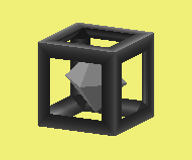
The anti-gravity device capable of controlling the weight of the machine.
And the effect of keeping the horizontal machine is obtained when devising the mounting position.
Range of parameter is -100 to 100%, so it can also accelerate in the direction of the gravity force.
It will consume large amounts of energy depending on the parameter changes.
Let's use thrusters for complex movement.
Wheel

In general, it will create a "tire to rotate" in combination with JointTS.
Wheel parts can be only shown in Build, but the tire that was specified size in the parameter will appear when driving.
Tire with large diameter has high maximum speed, and low acceleration force.
The width of the tire does not affect the performance.
Shaft

Generate the air resistance, also it will be able to make a propeller in combination with JointTS.
At least two Shaft is needed for the propeller, and normally using four.
Shaft parts can be only shown in Build, but the wing that was specified size in the parameter will appear when driving.
Propeller with large diameter has high maximum speed, and low acceleration force.
If it does not spin, only air resistance in response to the area of the wing occurs.
Sled
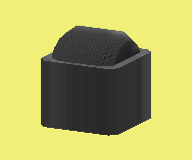
Sled can control the friction of the ground or adsorbed on the ground.
There is also the ability to slightly absorb the shock.
Parameter increases friction according to the parameter between 0 and 100, and it takes a strong braking in 100.
It will adsorb on the ground in the case of X (= 101), and it will not peel off without strong force.
Mover

Has a variety of functions, the machine will be steerable simply by mounting 3 or more this parts.
First Mover enables the hovering at specified altitude. *Using camera movement keys up and down
Second Mover allows the movement of the front and rear left and right. *Using camera movement keys
The third and subsequent MMM has the effect of fast horizontal movement.
In exception, MMM that is located at the top surface of the Core parts will allow the turning by mouse operation.
*Mover for turn does not affect the speed.
*It must always be mounted on the core body. Mover that is mounted on limbs or turret is invalid.
Energy charge rate will be decreased by 10% for each.
Output become strongly depending on the weight of the machine.
Unlike other parts, It is manipulated by the camera movement keys.
Can be specified altitude range is 0 to 100m, and will be OFF by lowering from 0.
It does not consume energy during OFF.
Speed and stability will change in four steps by the distance of Mover(except for turning) and Core.
Initial altitude will be decided by altitude in the garage.
Will enable the stabilizer when Mover can't move horizontally. (only for hovering & turning) *specified altitude must be 0
This feature is useful to make the walking robot.
Cannon & Barrel
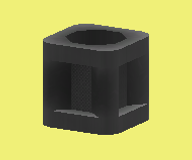
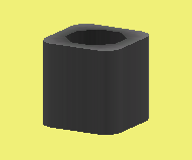
Cannon is a standard weapon parts, it can also be used for long-range attack.
Barrel is the parts to improve the bullet velocity of Cannon.
Long barrel increases the effective range, but decrease the firing rate.
The length of the barrel is more efficient to 10 or less in consideration of the DPS.
Bullet will give continuous exploding damage without a direct hit on the target.
The power of the explosion does not depend on the length of the Barrel.
Parameter means projectile delay of first bullet.
and Cannon also can be connected in series, it is born variations by setting.
MachineGun : Shifts the parameters of each Cannon equidistantly. (ex. 0,4,8,12)
ShotGun : Set same parameters to all of Cannon. (Usually 0)
TankGun : Connect the Cannon unset. (Set the parameters only to root)
Howitzer : Same as TankGun, but Barrel is shorter than Cannon.
*Accuracy will decrease if Cannons are connected in series, but you can be compensated for by Barrel.
*Attack force of TankGun(Howitzer) is calculated, including unset Cannons.
*TankGun(Howitzer) does not spread. and is under the influence of gravity.
*Bullet of howitzer will fall fast, and will generate a large explosion.
Sword & Amp

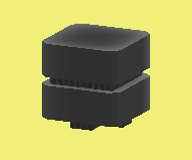
Sword is a weapon parts for melee attacks, and It can hit back the bullets of Cannon.
Amp is the parts that improve the attack power by disposing adjacent to the Sword.
Each amplifier will increase 20 percent consumption energy and attack power.
You set the length of the blade in the parameter.
It will consume energy in proportion to the length.
Bonus will be added to the damage, when you slash the sword.
The bonus does not depend on the number of Amp, and you can obtain sufficient effect by weak momentum.
It consumes energy when hit back the bullets of Cannon.
Launcher

Charge and emit plasma bullets.
It increases bullet size and power depending on the span of the charge.
Normally plasma bullets has ability of homing, and track the target at the speed specified by the parameters.
Lock-on will be completed by catching the target on the inside of the circle.
Target will be unlocked upon exiting from the outside of the circle.
It will never change the target after the tracking start.
*Target is determined automatically on the basis of the traveling direction and distance if it has no target.
*When the direction of the traveling direction and the target is the true opposite, lock is released and it goes straight.
If you set the two same action with same parameter, then it emits a plasma in scattering-mode.
This plasma has not ability of homing, and it will fall by gravity.
Because it does not disappear when collide with anything but enemy, you can shoot toward the ground.
*Plasma bullets after firing in either mode will disappear in 8 seconds.
*You can use plasma bullets also as a melee weapon while charging.
Tracker

It has a special function to match the orientation of the parts to the line of sight.
Adjust the angle of the joint automatically, it aligns direction as near as possible.
If you rotate in two axes, two joints and two trackers are required.
Tracker in the core body enable to control the orientation of the entire machine.
You set the pitch correction angle in the parameter.
While shooting, it is often looked down at a shallow angle, about 10-20 will be considered appropriate.
When you want to precision fire in combination with Scope, it is necessary to match the orientation of the Tracker and the line of sight, so should be set to 0.
Scope

This is the parts to change to subjective perspective.
You can aim accurately by mouse if it is installed to match the orientation of Cannon.
You set the zoom factor in the parameter. Change the gazing point only in the case of 0.
*Normally Core block is the gaze point.
*If parameter of two scopes are set to 0,it is possible to correspond to the machine of width even numbered, because gazing points are averaged.
Lamp

It is a shining decorative parts.
It is possible to change the color of the light in the action setting.
It is possible to change the shape in a box type by using a lamp of unset.
The shape and size will change depending on the number of adjacent lamp of unset.
